I recently purchased the UniFi Sensor (3-pack) to add to my UniFi protect setup, this post details how I found them if I would add any more.
I ordered the 3 pack, which was out of stock on the UK store so I ordered from the EU. Same price pretty much even after delivery and conversion from Euros to Pounds.
The UniFi sensors require a UniFi Access Point that includes bluetooth, not all do so you need to ensure you have one that does before purchase. I use the UniFi U6 Pro, this includes Bluetooth so all is good.
This is the box, typical UniFi brown packaging with easy to open pull tab.

In not sure how they are packaged if you order just a single one as they are very small so this looked great and includes the water leak enclosure.


Inside reveals a card with QR code for setup (I didn’t take a look at this, I’m pretty sure its a simple setup).

All three sensors and water leak enclosure on the right.
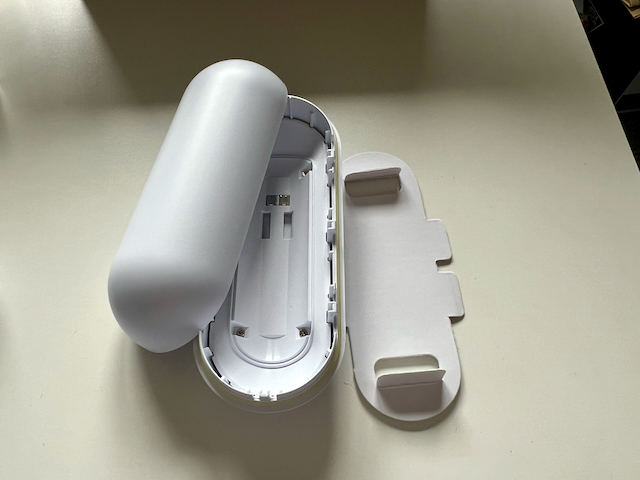
I’m not using the water leak sensor, but it looks pretty simple. Put a sensor inside and seal it up. There are four copper contacts on the bottom that I assume when submerged in a small amount of water (from a leak) will activate the sensor and you can alert.

Each sensor comes with a standard (straight) mount and an angled mount. As well as a small magnetic attachment for the door/window open close.
I’m using all for motion, temperature and humidity – why not always have these?
Then one on the front door, another on the back door and the third just in my office (not on the door)
Adding them into UniFi Protect is as simple as removing the plastic from the battery to enable power. Then within seconds its popped up to adopt. This is as simple as setting a name and selecting which sensors to activate.

I’m not using the Light or Alarm sensors but these can simply be activated by selecting the options. The more sensors activated the shorter the battery life will be.
Activities are captured on the activities tab and can be alerted on.

This is the overview page showing the current status of all the activated sensors.

Sensors are easy to setup but require UniFi Wifi Access points that include Bluetooth so need to check that pre-requisite before purchase.
In conclusion I found the sensors useful but I think it would be nice if for things like temperature they included some history in the form of graph so you can see the change over time. Although since there is a UniFi Protect integration for HomeAssistant I can get this history and graphing via HomeAssistant as shown here.

Temperature graph history using HomeAssistant with UP Sense.

